Softerra LDAP Administrator 2011.1 - What's New?
Softerra LDAP Administrator 2011.1 is a major release that offers several new features, improvements and user interface refinements.
Below are the highlights of the major feature additions and changes in Softerra LDAP Administrator 2011.1 from the previous version, Softerra LDAP Administrator 2010.2.
LDAP-SQL
The new release of LDAP Administrator comes with a very powerful feature that allows you to create, modify, delete, and search LDAP entries using SQL-like syntax (LDAP-SQL dialect). People who know SQL basics, now can easily perform various LDAP operations with the help of standard SQL statements like SELECT, UPDATE, INSERT and DELETE.
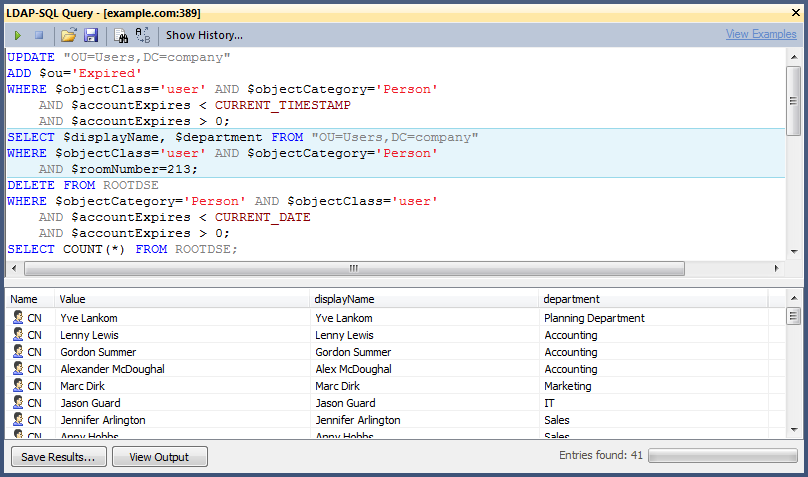
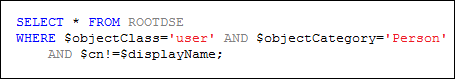 LDAP-SQL gives you the power to perform LDAP operations that cannot be executed via standard LDAP means. For example, now you can use LDAP attribute values as criteria for search filters. The following statement allows you to find all users whose displayName attribute is not equal to cn attribute.
LDAP-SQL gives you the power to perform LDAP operations that cannot be executed via standard LDAP means. For example, now you can use LDAP attribute values as criteria for search filters. The following statement allows you to find all users whose displayName attribute is not equal to cn attribute.
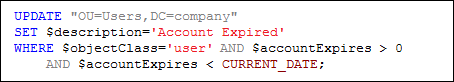 Also, SQL allows modifying and deleting multiple LDAP entries that correspond to a specific condition. The following statement allows you to modify the description attribute for all users whose account is expired.
Also, SQL allows modifying and deleting multiple LDAP entries that correspond to a specific condition. The following statement allows you to modify the description attribute for all users whose account is expired.
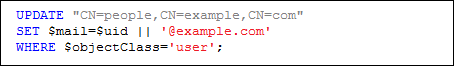 Moreover, when updating LDAP entries, you can compose LDAP attribute values using the values of other LDAP attributes. It can be very useful when you need to update several LDAP entries in batch and specify a unique value for each of them. For example, the following statement sets a unique e-mail attribute using the uid attribute and a constant domain name.
Moreover, when updating LDAP entries, you can compose LDAP attribute values using the values of other LDAP attributes. It can be very useful when you need to update several LDAP entries in batch and specify a unique value for each of them. For example, the following statement sets a unique e-mail attribute using the uid attribute and a constant domain name.
For more details, see Examples of SQL Statements.
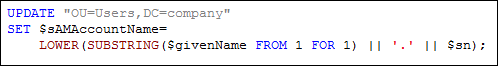 Furthermore, LDAP-SQL provides many built-in functions and operators that can be used in queries to execute various mathematic calculations, perform operations on a string attribute values, work with date-time values, etc.
Furthermore, LDAP-SQL provides many built-in functions and operators that can be used in queries to execute various mathematic calculations, perform operations on a string attribute values, work with date-time values, etc.
For entering and editing of SQL queries LDAP Administrator offers an advanced SQL Editor that provides many useful features such as syntax coloring, context IntelliSense, easy inserting of DNs, drag-n-drop, etc.
Syntax Coloring
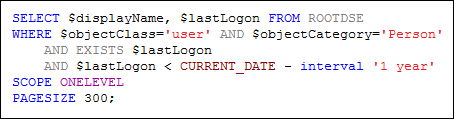 In order to improve the readability of SQL code, SQL Editor supports syntax coloring. A unique color is assigned to each logical element of SQL statement.
In order to improve the readability of SQL code, SQL Editor supports syntax coloring. A unique color is assigned to each logical element of SQL statement.
Context Intellisense
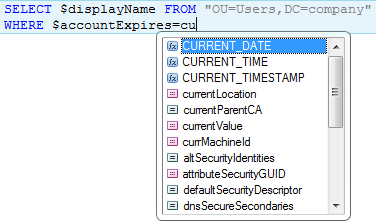 To accelerate typing of SQL statement, SQL Editor provides you with the auto-completion and value auto-suggestions capabilities such as IntelliSense. IntelliSense detects what part of SQL statement is edited and suggests you with a list of reserved SQL keywords, attribute names, values, functions and other elements that can be inserted into the SQL code.
To accelerate typing of SQL statement, SQL Editor provides you with the auto-completion and value auto-suggestions capabilities such as IntelliSense. IntelliSense detects what part of SQL statement is edited and suggests you with a list of reserved SQL keywords, attribute names, values, functions and other elements that can be inserted into the SQL code.
Easy DN Inserting
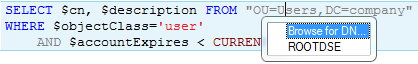 When writing SQL statements, you often need to insert the DN of the entry that must be modified or from which the search must be started. By dragging the entry in question to the SQL Editor, you can insert its DN in the SQL statement. Also you can use the Browse for DN tool to find the entry you need and insert its DN in SQL code.
When writing SQL statements, you often need to insert the DN of the entry that must be modified or from which the search must be started. By dragging the entry in question to the SQL Editor, you can insert its DN in the SQL statement. Also you can use the Browse for DN tool to find the entry you need and insert its DN in SQL code.
SQL Output
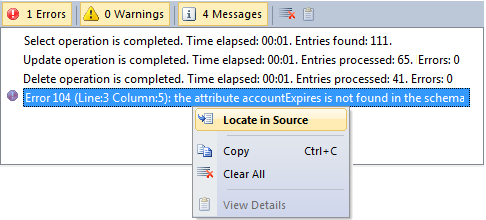 With the help of SQL Output you can view messages generated during the SQL statement execution. These messages provide detailed information about the statement execution, syntax and runtime errors, give a possibility to quickly locate errors in code, etc.
With the help of SQL Output you can view messages generated during the SQL statement execution. These messages provide detailed information about the statement execution, syntax and runtime errors, give a possibility to quickly locate errors in code, etc.
LDAP-SQL History
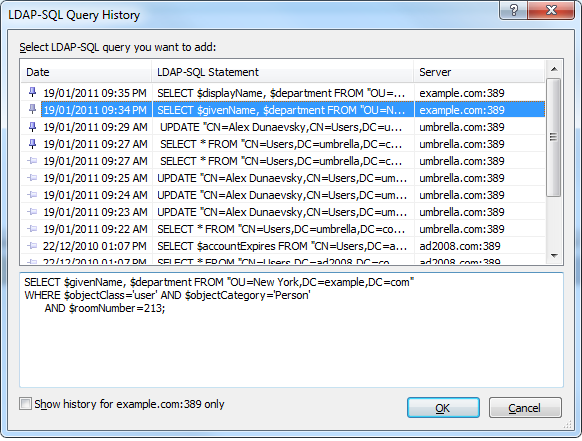 All executed SQL statements are stored in the LDAP-SQL History. This allows you to review what SQL statements were executed, when and on what server. Using the LDAP-SQL History dialog you can easily insert any of the stored statements to the SQL Editor. Frequently used SQL statements can be pinned to be always shown in the beginning of the history list.
All executed SQL statements are stored in the LDAP-SQL History. This allows you to review what SQL statements were executed, when and on what server. Using the LDAP-SQL History dialog you can easily insert any of the stored statements to the SQL Editor. Frequently used SQL statements can be pinned to be always shown in the beginning of the history list.
HTML View
The new version features completely new and redesigned HTML View. With the power of HTML View, viewing and editing of LDAP objects is significantly facilitated, as information is represented in a convenient and user-friendly manner. For example, when displaying users in HTML View, all important information is placed at the top of the page and is easily accessible to users. Other information is grouped by categories, which significantly simplifies its viewing and editing.
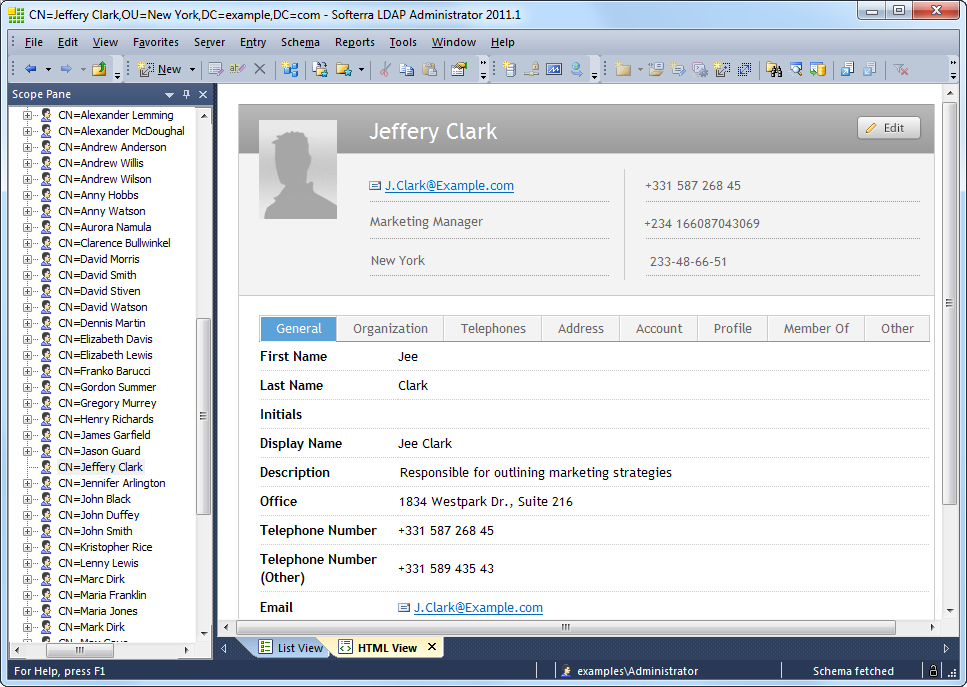
HTML View Customization
One of the main advantages of HTML View is the possibility to customize the way the information is represented. For example, if you don’t want some attributes to be displayed for users, you can remove these attributes from corresponding HTML page template. Also, you can move the attributes you often use to the top of the page so that these attributes could be accessed easily.
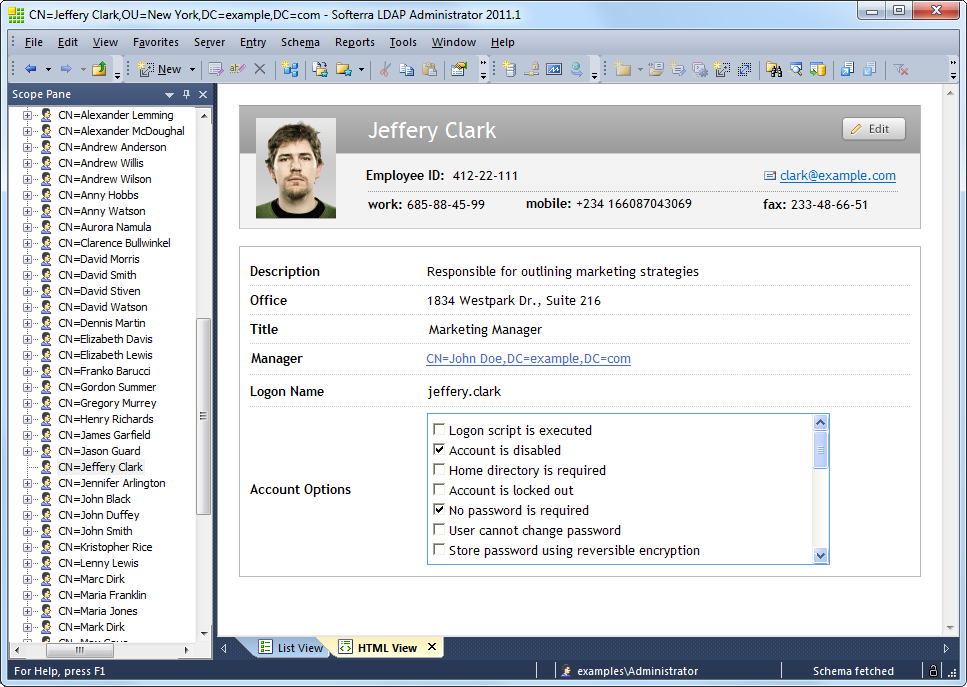
LDAP Administrator provides out-of-the-box HTML view templates for common and well-known LDAP object classes. If necessary, you can also create your own views for any object class. For example, if you define your own object class meeting, you can specify how objects of this class will be displayed and edited in HTML View.
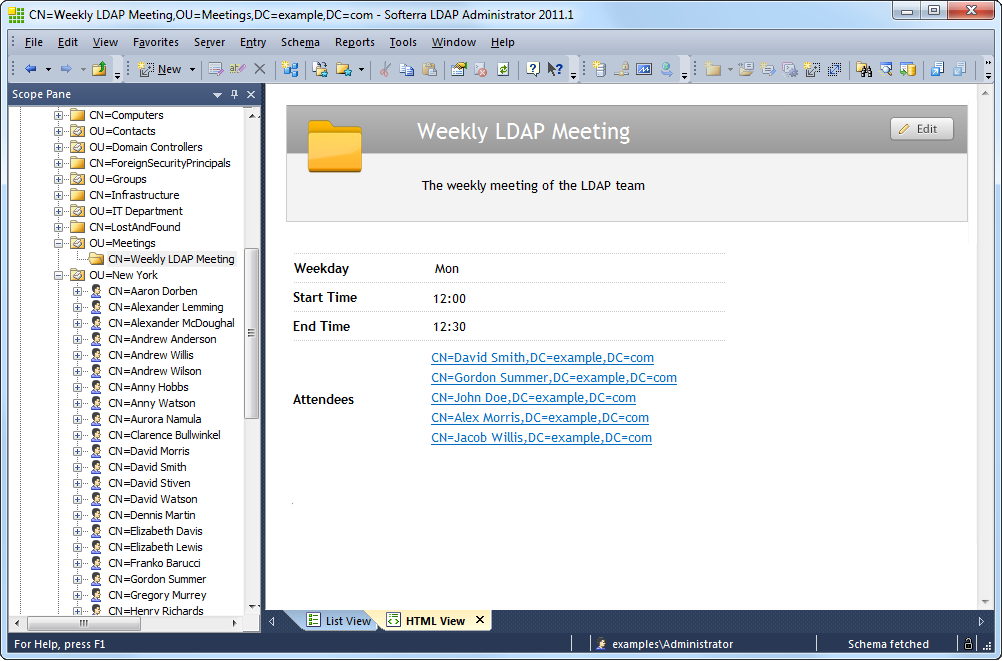
History Dialog Improvements
History dialogs for Reports and Directory Search features have been significantly improved. Now you can review parameters of the performed search or generated report directly in the History dialog and view additional information on the time and server where it was executed. Also you can pin the items you often use so that they could be easily found.
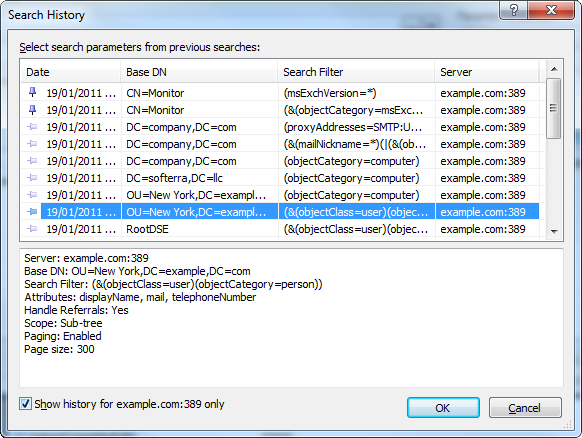
Force Use of moddn and modrdn Operations
Previously, LDAP Administrator used moddn and modrdn operations only if LDAP server supported these operations. This caused some difficulties for specific servers, and now LDAP Administrator allows you to force use moddn and modrdn operations skipping the detection of whether the server supports them.
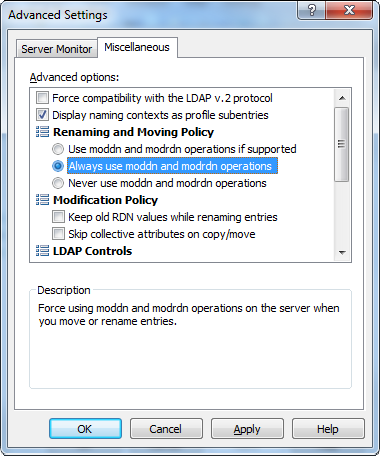
Increased Performance and Stability
The performance of LDAP Administrator was greatly improved making the work of application prompt and efficient. Its overall operation is optimized adding to its stability and reliability. You’ll fill the difference as soon as you start using the new version.