Softerra LDAP Administrator 2017 - What's New?
This update features multiple improvements to group management, adds support for dynamic groups, Exchange query-based distribution lists, bulk membership management, filtering groups and members in lists. It also brings support for subentry management and, as a cherry on top, LDAP Administrator now has a new look and feel that supports high-resolution screens.
New Group Management Features
Support for Dynamic Groups
LDAP Administrator now allows you to view dynamic group members, modify dynamic membership rules, as well as add and remove static members from dynamic groups. It also supports a wide range of well-known dynamic groups for various LDAP servers, such as Open LDAP, IBM Tivoli, Sun Directory Server, Novell eDirectory, Oracle Internet Directory, etc. In addition, it works with dynamic groups in other LDAP directories and custom dynamic group types.
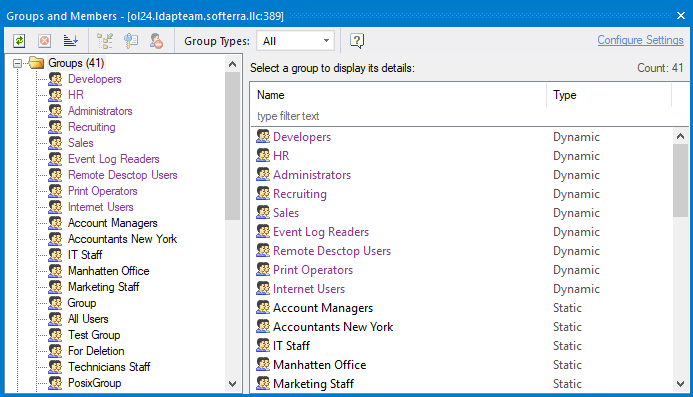
Support for Query-Based Distribution Groups
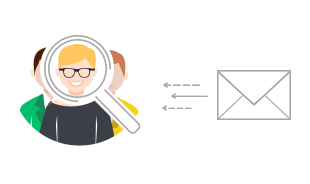
In addition to dynamic groups, we also added the support for query-based distribution groups in Microsoft Exchange. From now on, you can manage membership filters for query-based groups and view their members.
Change Membership in Bulk
With the latest version you get the capability to add multiple members to multiple groups using the Add to Group and Add Members operations. They are available when browsing an LDAP directory, as well as in the Directory Search, Reports, Basket and LDAP-SQL Query dialogs.
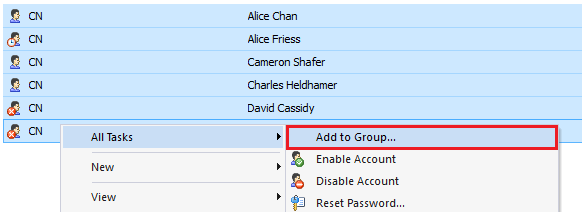
Member Filtering
You can now filter membership objects in group and member lists.
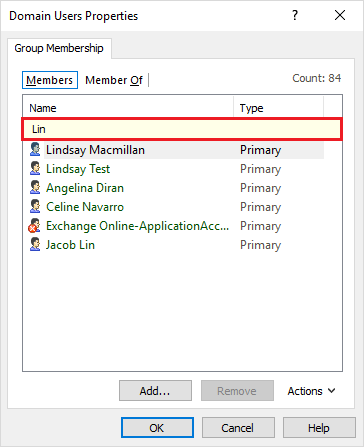
Support for LDAP Subentries
LDAP subentries can now be displayed and modified with LDAP Administrator 2017. Those are special entries that are used to hold information associated with a subtree or subtree refinement.
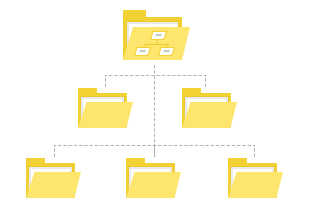
Editor for the subtreeSpecification Attribute
The 2017 update brings a new visual editor for the subtreeSpecification attribute. You can choose between either a visual mode or plain text editing mode. The visual mode allows you to construct subtreeSpecification value using visual controls, while the text editing mode allows you to edit the attribute directly using such helpful features as intellisence, text formatting and syntax checker.
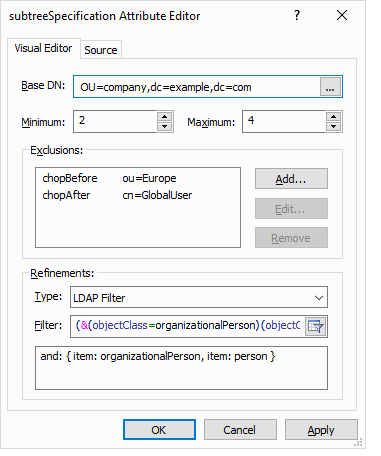
High DPI Support
The new version now has full support for high DPI screens, eliminating all the scaling problems at high resolutions.

New Visual Style
LDAP Administrator now has a new modern look and feel. It's cleaner and lighter, providing a much better overall user experience.
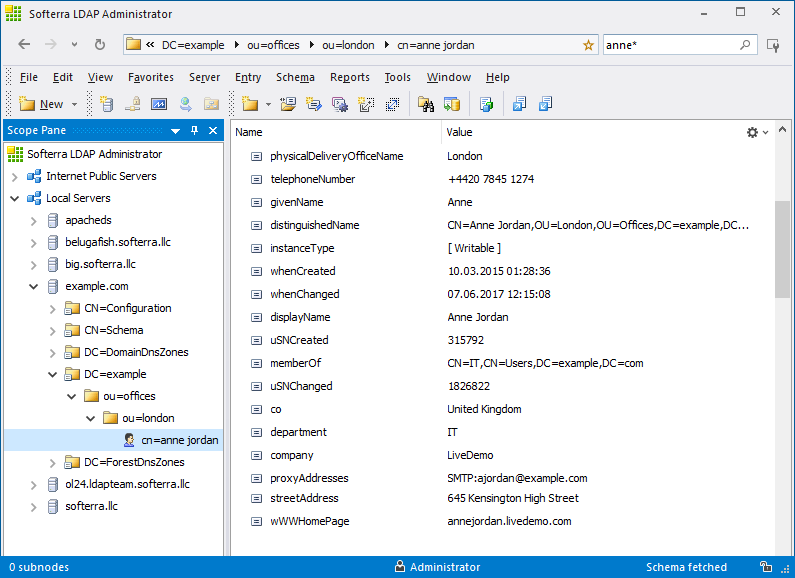
Other Improvements
In addition to all the visible improvements, we did a lot of under-the-hood magic to make LDAP Administrator even more stable and responsive.