What’s New in LDAP Administrator 2019.2
This release comes with a temporary group membership support for Active Directory, improved user interface for object selection, new functions for LDAP-SQL, faster data export and other enhancements.
Here’s more about what’s new in LDAP Administrator 2019.2.
Group Membership Enhancements
Temporary Group Membership
The new version adds the support of Temporary Group Membership that was introduced in Windows Server 2016. Now, with LDAP Administrator not only can you view temporary members of a group, but also define how long an object will be a member of a group.
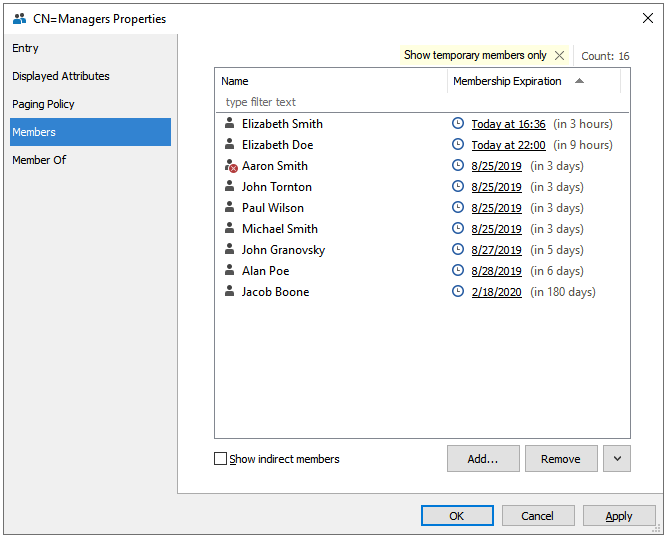
Indirect Group Membership
With this release, we've added the support of indirect group membership for Active Directory.
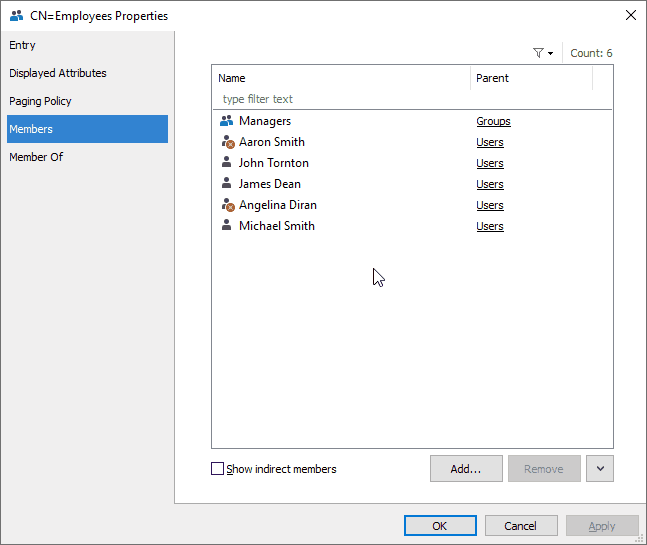
Improved Object Selection Dialog
A new intuitive object selection dialog is introduced throughout the application. It provides a convenient filter to quickly find and select the objects you need. Also, you can browse the directory tree to select the required objects.
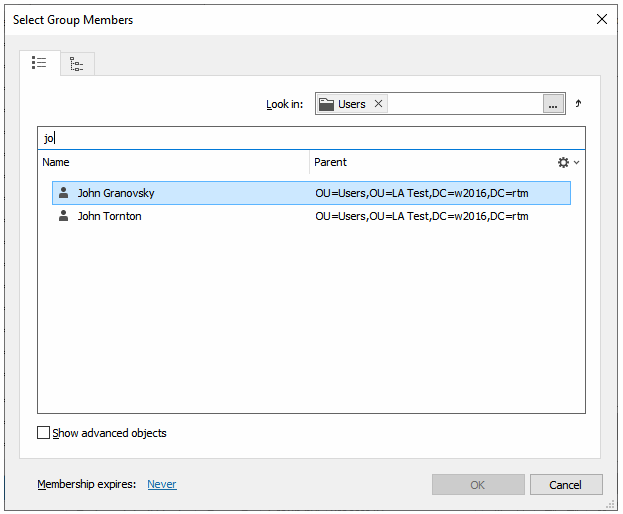
Speed Up Data Export
We have significantly decreased the time it takes to export data. Now data is exported ten times faster!
Bitwise Functions in LDAP-SQL
We've added new bitwise functions for the LDAP-SQL: AND, OR, XOR and NOT. By using these functions, you can now easily modify bit flag attributes or use them as a part of condition in a query filter.
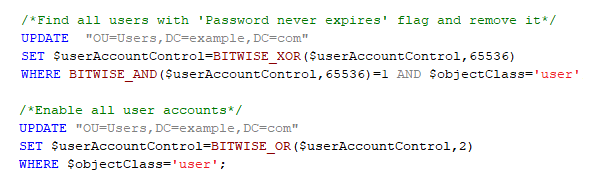
Disable Saving Passwords
For organizations, whose security policies don't allow to store passwords within applications, we have made it possible to suppress storing passwords in LDAP Administrator.
Enable/Disable Object Selection Autocompletes
By requests of our users, now LDAP Administrator allows you to enable/disable the autocomplete functionality. This may be useful when working with a server that has limited resources and it is critical to reduce the number of requests to the server.
Download LDAP Administrator 2019.2