What’s New in LDAP Administrator 2020.1
We are constantly working to improve LDAP Administrator, and this time we mainly focused on a completely new application look - the dark mode. Here’s more about what’s new in LDAP Administrator 2020.1.
Dark Mode
The interest in dark mode has become much more prominent over the last year, so we decided to honor our customers and implement this feature in LDAP Administrator.
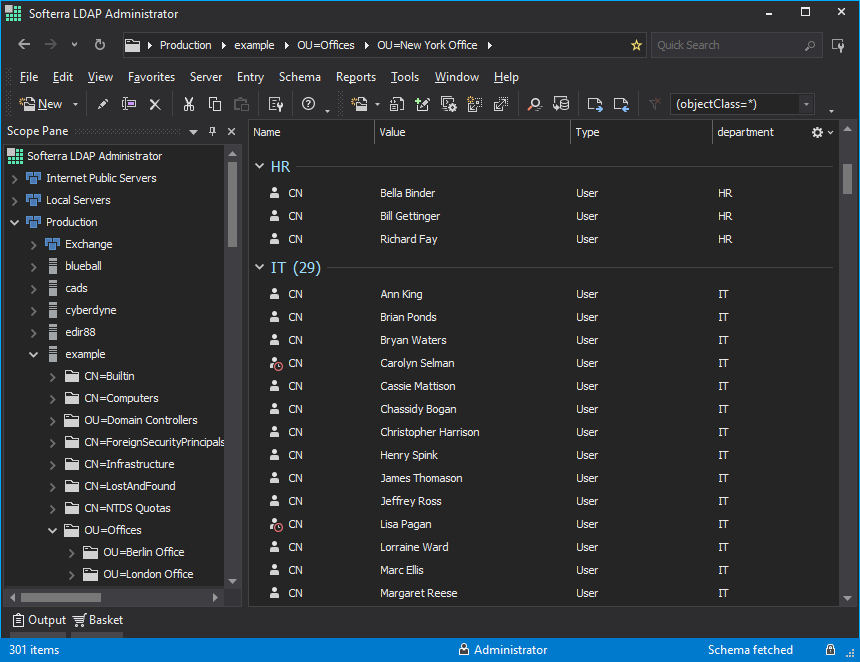
We have carefully adjusted every color and icon on all views, dialogs, wizards, popup menus, and controls of the application for a more soothing and, well, darker look. The new palette reduces strain on your eyes, improves readability and makes it more comfortable to work with the application for prolonged periods of time.
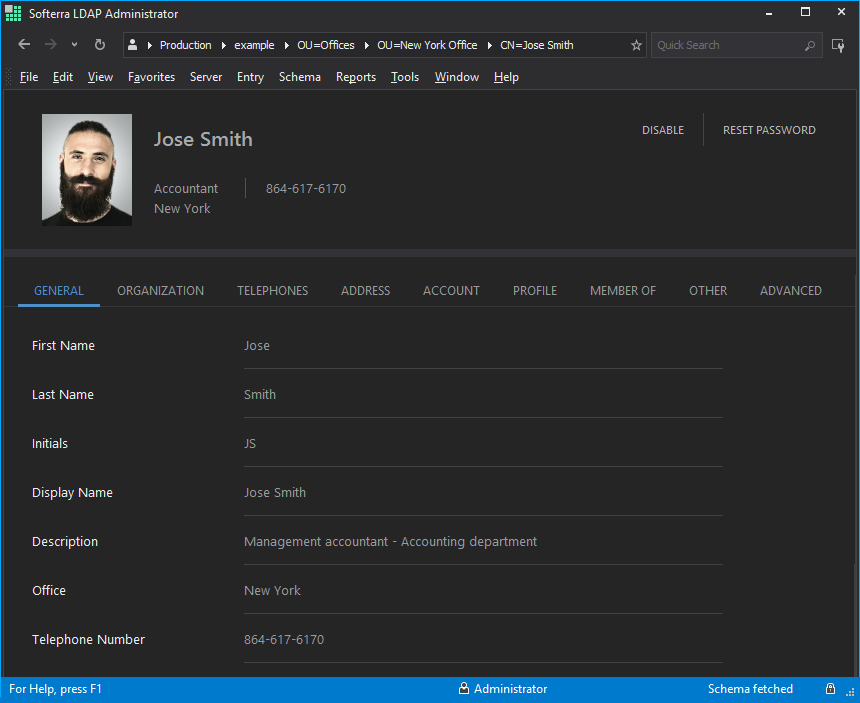
You can turn on the dark mode manually in LDAP Administrator, or sync it with your operating system settings. In the latter case, LDAP Administrator's appearance will automatically adjust after switching your operating system between dark and light modes.
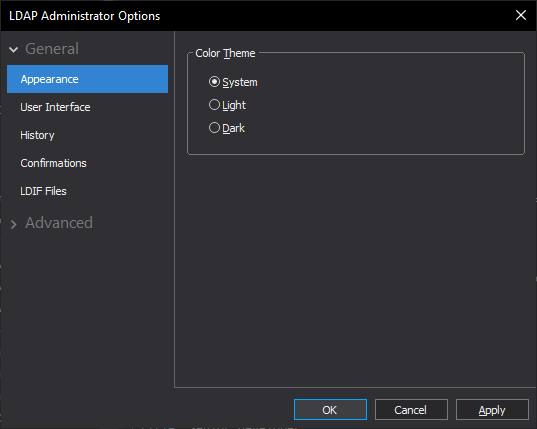
New Attribute Editors
New attribute editors and value processors have been added for the Certificate Template class.
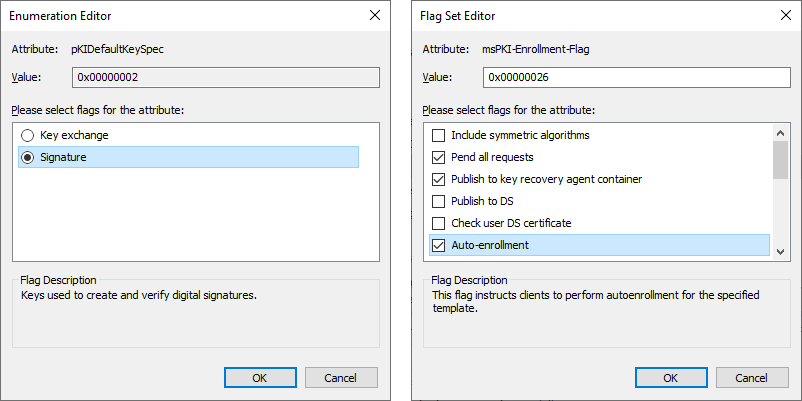
Increased Performance and Stability
We are always committed to making our application more stable, responsive, and bug-free. Since the last release, we have implemented a lot of enhancements and bug fixes which make working in LDAP Administrator more pleasant and efficient.
Download LDAP Administrator 2020.1