What’s New in LDAP Administrator 2022
In this release, we have mainly focused on visual enhancements and Windows 11 support. Here's more about what's new in LDAP Administrator 2022.
Windows 11 support
The LDAP Administrator's visuals are now aligned with Windows 11 style, so you will immediately feel at home when using the application in Windows 11. We improved all the dialogs and adjusted the appearance of all popup windows, menus, floating docking panes, and other controls.
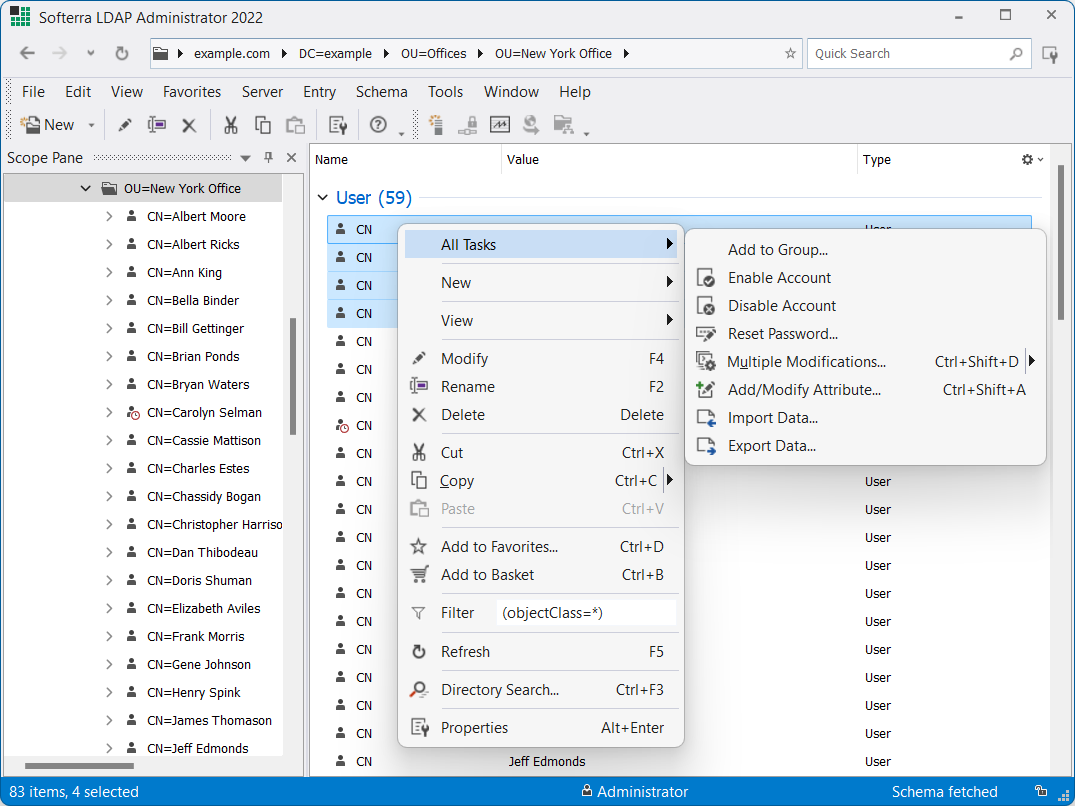
The product is fully compatible with the final version of Windows 11. All features were thoroughly tested under the latest release.
Viewing multi-valued attributes in List View
Now, all values of multi-valued attributes can be easily accessed from List View or any search dialog. Values are presented as a list with a handy filter. If a value is a distinguished name of an object, you can click on it to navigate directly to that object.
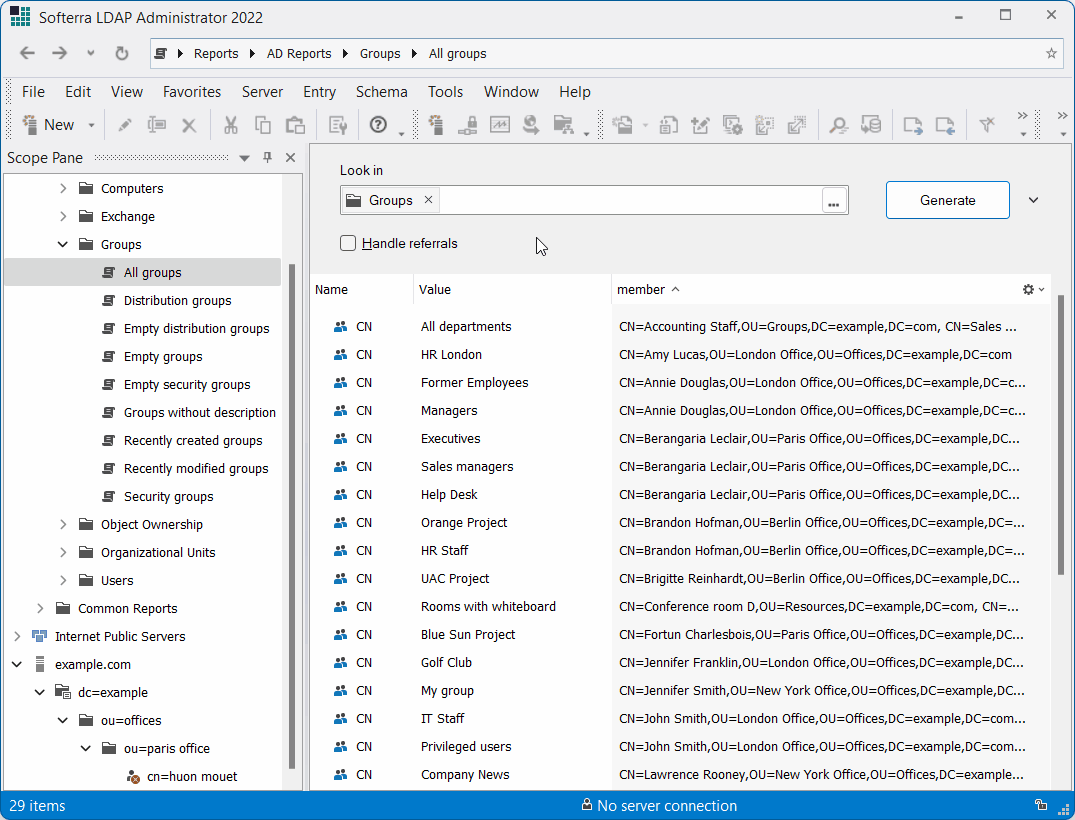
Dark mode improvements
The Dark Mode has been reworked and improved – we tweaked the color scheme for some controls and icons, as well as fixed minor issues with switching to dark mode.
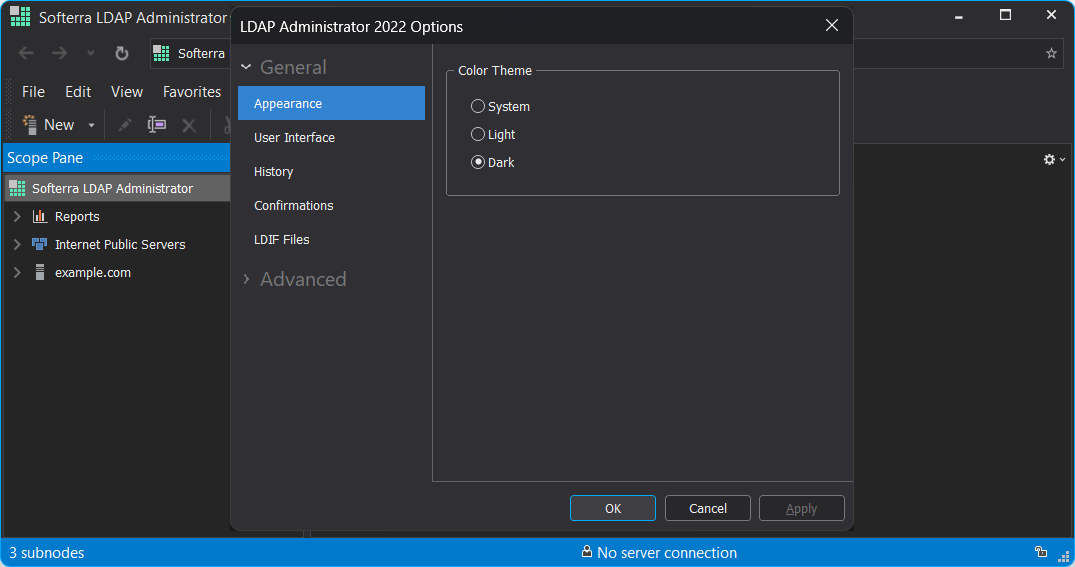
Increased performance and stability
We are always committed to making our application more stable, responsive, and bug-free. Since the last release, we have implemented a lot of enhancements and bug fixes which make working in LDAP Administrator more pleasant and efficient.